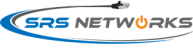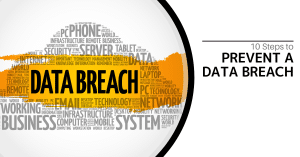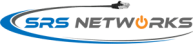A contemporary file storage solution may help your remote workforce increase productivity and cooperation, so pick wisely.
Cloud-based file storage, particularly for remote teams is maybe an essential aspect of the communication and collaboration process. Remote teams can easily collaborate, generate documents, and keep critical data protected with the correct file storage system. On the other side, the improper solution can waste time and cause aggravation and misunderstanding among remote teams. Look for these six qualities of cloud-based file storage for remote workers to ensure you select the correct option for your organization.
Security for file storage
While all cloud-based file storage providers engage in processes to protect your company’s critical data, the specifics of these rules may differ. Look for companies that offer bank-level encryption, two-factor authentication, and encrypted automated backups to keep your papers safe.
You may also want a solution with configurable permission settings based on users’ responsibilities within your business, depending on the demands of your team. The ability to restrict reading and modification for certain documents can help safeguard your data and keep your organization clear.
Usability
Another important aspect of internet file sharing is usability. What makes a system simple to use will differ depending on your team’s file storage requirements. However, there are several fundamental needs to be aware of.
Users are allowed to see and edit files without having to download them to their computers. Your team will save time on every update by accessing files using a web browser. Make sure the user interface and navigation are straightforward to utilize as well. Look for immediately recognizable symbols, good labeling, and modern design elements. Using editing tools that employees are already acquainted with can save time and resources. A customizable folder arrangement, likewise, may assist you and your team in remaining organized.
Real-time Synchronization
Anyone who has been frustrated by being locked out of a document while a coworker updates it—or, even worse, learning that you’ve both updated different copies and now have to reconcile them—understands the value of automated, real-time file synchronization. Desynchronized files can disrupt production, cause confusion, and lead to errors, in addition to spoiling your mood.
Choose a system with real-time synchronization, which allows users to see their peers’ changes as they happen, for smooth remote work collaboration. This form of collaborative editing will make coworkers feel like they’re in the same room.
Communication
The best file storage companies recognize that their services are utilized for more than just document storage. While real-time sync will tremendously aid in fostering cooperation, the best-in-class systems will also include other communication options. Users can tag one another, receive notifications when the document is updated, and post comments that aren’t immediately related to the content.
Automatic file versioning
My team, like many others, maintains Standard Operating Procedures, which are live documents that must be updated regularly. We also write reports, white papers, and presentations that go through several revisions before being updated annually.
Every change is tracked by automatic file versioning, which helps us assure quality with each iteration. Each version is time-stamped, identified with the user’s name, and contains a list of the modifications performed. We can quickly examine or revert to a prior version if necessary.
Integration with other systems for picking a remote file storage solution
Integration with other platforms where your team spends the bulk of their working hours is the final factor to look for when picking a remote file storage solution. This might be your project management system, CRM, or key communication tool, depending on your organization. Using a familiar platform to store your files might help your team stay focused and productive.
Finally, picking the finest cloud-based file storage option requires determining which tool best suits your team’s needs, preferences, and processes. These six needs may be used as a guide to ensure that you eliminate obstacles from their day and allow them to achieve their best job.